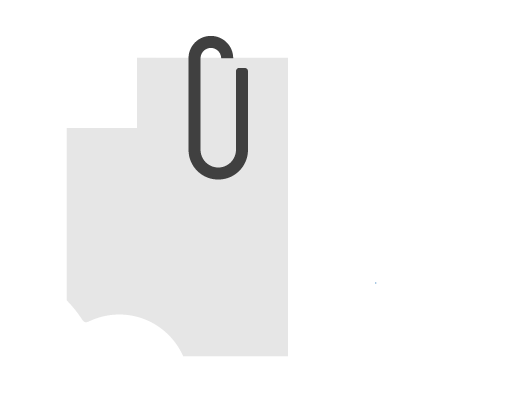
OUTLOOK – ONEDRIVE INTEGRATION
Full Outlook – OneDrive Integration
Attach2Cloud provides such a high level of Outlook – OneDrive integration that it revolutionizes the way Office 365 users upload and share files on OneDrive.
Outlook users do not have to do anything special to upload and share their Outlook attached files on OneDrive. No user education is needed, this is a key point.
Suggestions to upload their attached files to OneDrive appear seamlessly and automatically, when they send their emails, offering them the opportunity, not only to upload their attached files to OneDrive, but also to specify OneDrive target folders, file sharing permissions and elapsing dates in a few clicks.
Even more, they (or the OneDrive Admins) can define upload rules based on attached file sizes, types or email size, attach files (and folders as well) up to 250 GB(1)) unit size to their emails, and this without any email size limit, send invites to upload files to OneDrive in one single click…
Thanks to the full Outlook – OneDrive integration provided by Attach2Cloud, Outlook is now, and by far, the fastest and easiest way to upload and share files on OneDrive!
Curious to know more? Here are 6 real-world usage cases showing why Attach2Cloud is really a game-changer in terms of Outlook – OneDrive integration:
(1) This 250 GB limit is the maximum allowed size of a OneDrive file.
Clicking the below CASE #1 box will display a video in our video player. This is the link to the mp4 file in case you would like to download it.
Interactive Mode
When sending Outlook emails, systematically suggest loading the email attachments to OneDrive.
Users can select which attached files to upload, in which target folders, with which permissions and expiration dates.
Automatic Mode
attach very large files (up to 250 GB per file), exceeding, by far, the MS Outlook maximum allowed email size limit!
Attach2Cloud uploads and share these files on OneDrive when the email is sent.
Automatic Mode
automatically upload all Outlook attached files to OneDrive
and share them with the recipients of the emails who receive attached OneDrive shortcuts instead. 100% automatic, zero additional click.
Using Rules
automatically upload and share all MS Outlook attached files exceeding a given size to OneDrive,
based on a rule that can be centrally managed or set by the Attach2Cloud users.
Using Rules
automatically upload and share all Outlook attached files of given types (like video files for instance) to OneDrive,
based on a rule that can be centrally managed or set by the Attach2Cloud users.
Invitations to upload
When writing your emails, insert, in one click, invitations to upload files to OneDrive.
Very convenient to receive large files (too large to be sent by email) from other people, even if they don’t have OneDrive.